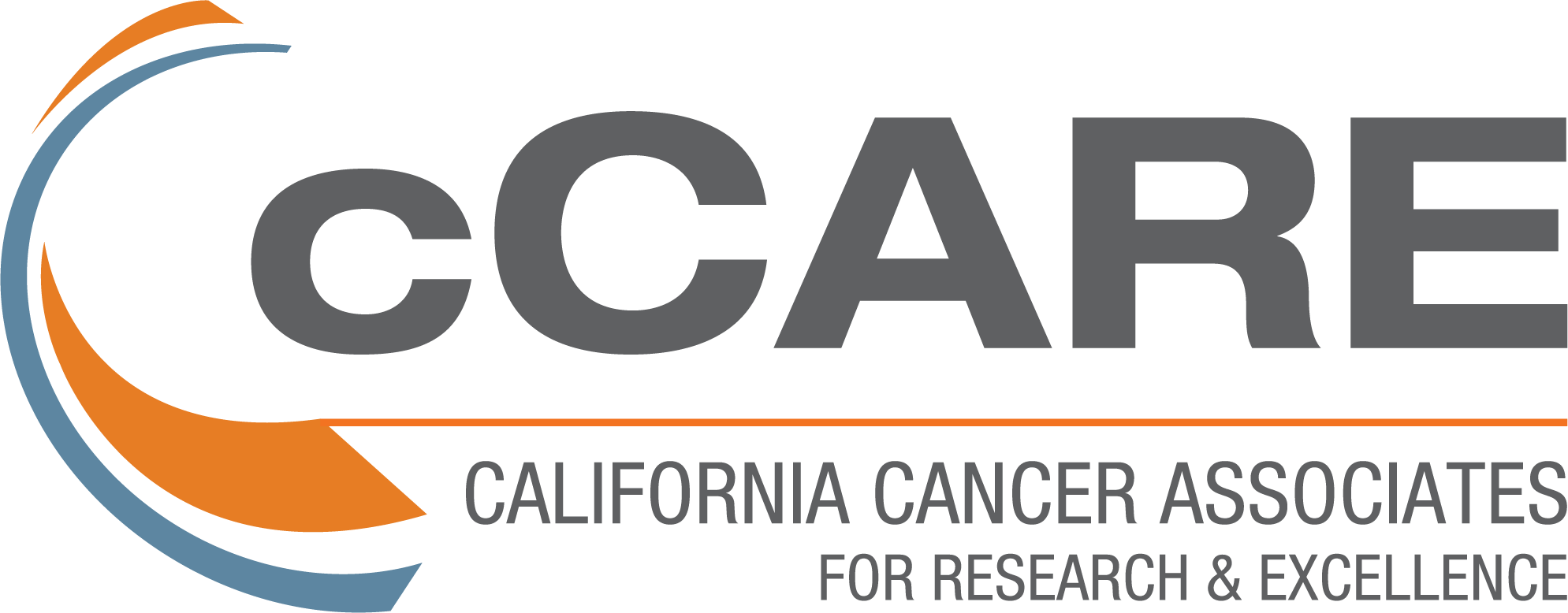Telehealth Appointments
Attention:
Telehealth appointments and the links provided below are only for SCHEDULED Telehealth Appointments. If you have a medical emergency, please call 911. If you need to contact our staff, please call our office directly at (800) 456-5860.
We are introducing new ways for our patients to have increased access to care from the safety of their homes. With Telehealth patients can meet with their cCARE doctor or provider for an appointment using audio and video to discuss medical concerns and symptoms.
Depending on the visit, the provider may be able to diagnose and treat the condition. In most cases, Telehealth visits are billed to and covered by commercial health insurance and copays do apply.
Here’s how to join your scheduled Telehealth appointment:
- Telehealth appointments and the links provided below are only for those patients who have been allotted a Telehealth appointment by your physician’s office.
- Preferably join through your laptop or desktop if you have a webcam installed on it. If you don’t have a webcam on your laptop/desktop, join with your phone, preferably on a home network internet connection to enable a smooth video.
- Find a quiet space for your appointment, if possible.
- Click on your doctor’s or provider’s name from the list below.
- Enter your name at the prompt and click “check in.”
- If prompted, to give access to your camera, click on “enable camera” and allow access to your camera and microphone.
- You will begin your Telehealth visit as soon as your provider joins the video call.
- Once you have clicked a link below, and you are in the “virtual computer waiting room” for more than 15 minutes, and nothing has happened, please disconnect and try again or call (800) 456-5860 to connect to the office for further instructions.
Provider Links
To start your scheduled Telehealth appointment, please click on your doctor’s or provider’s name below:
A
B
Pushpendu Banerjee, MD
Sukhjeet S. Batth, MD, MS
Alberto Bessudo, MD
Andrew Bruggeman, MD
C
Christine Chang-Halpenny, MD
Jennifer M. Coyle, NP
D
E
Steven G. Eisenberg, DO
Dexter T. Estrada, MD
F
Edna I. Flores, MD
Laurie Frakes, MD
G
H
Leonard T. Hackett, MD
Steven Hager, DO
A. Mustajeeb Haseeb, MD
David J. Hoopes, MD
J
K
L
Joel M. Lamon, MD, FACP
Robert H. Lemon, MD
Michael Lemus, PA
Jennifer Levine, PA
M
Edward F. McClay, MD
Jedidiah Monson, MD
Wairimu Mwaura, NP
P
Rabia Parveez, MD
Joseph M. Pascuzzo, DO
R
Ravi D. Rao, MD
Lauren Ruskell, NP
S
Parag Sanghvi, MD
Scott Simon, MD, FACS
James Sinclair, MD
Jessica Sullivan, DO
T
W