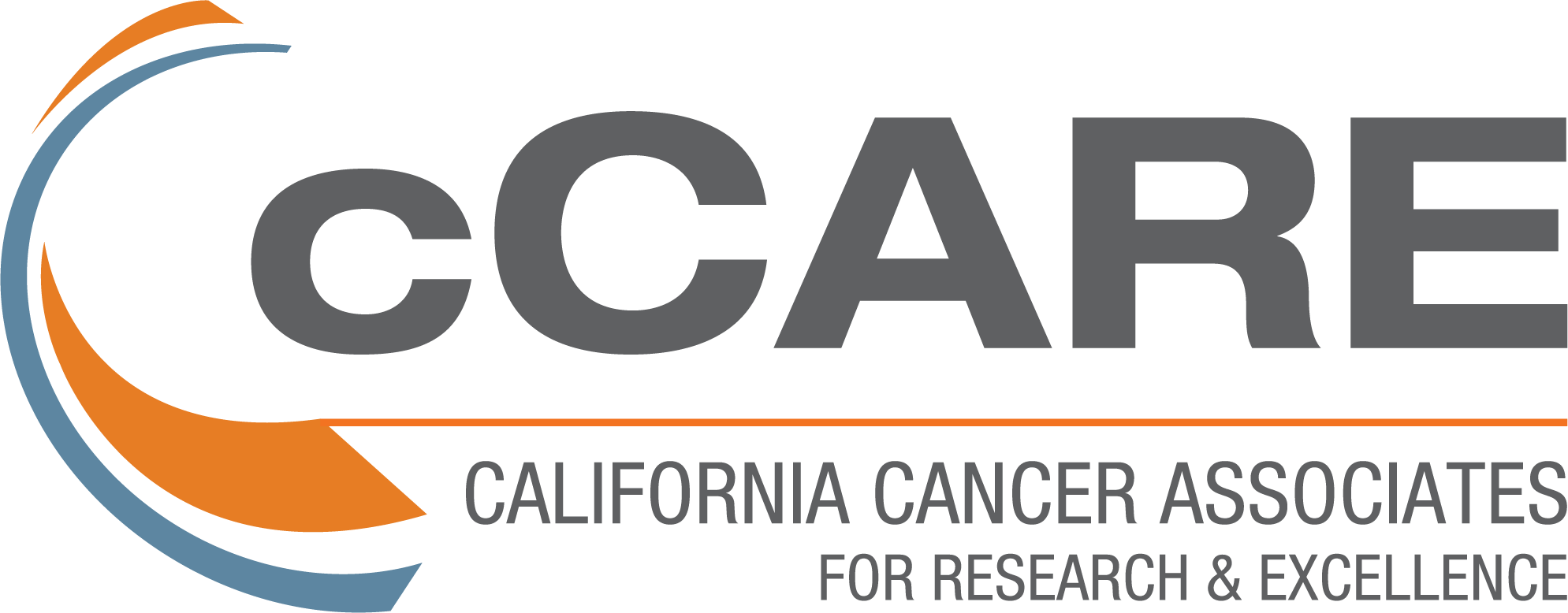Secure online payments
Follow the instructions below to pay your bill online.
- Click the “Pay Your Bill” button below to link to the online payment portal. You will be directed to our encrypted payments screen on a new website.
- Enter your Patient ID in the first comment box.
- Enter your date of birth (MM-DD-YYYY) in the second comment box.
- Click the “Go” button.
- Complete all required payment fields and submit payment.